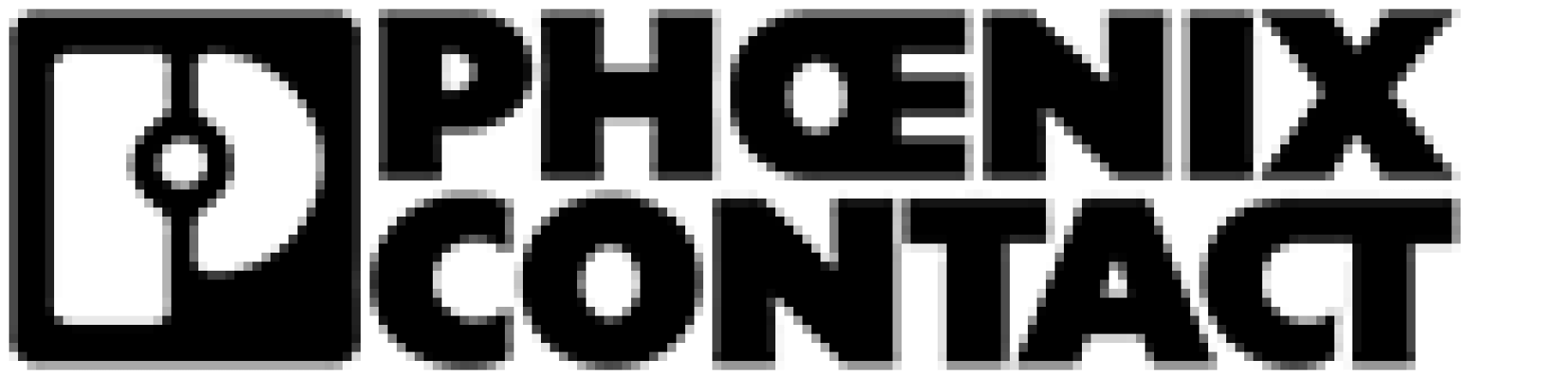Control cabinet planning now goes 3D: the virtual prototype describes the planned system down to the smallest detail and provides all the important information for manufacturing. The digital twin prevents errors such as collisions and reduces costs as well as lead times.
Control cabinet layout and process planning
Using the digital twin in 3D planning
Virtual prototype of the control cabinet
Configurations from the Rittal Configuration System are transferred to Eplan Pro Panel, which is where control cabinet layout planning is performed. The 3D item data is available in the EPLAN Data Portal. Thermal Design Integration performs energy-efficient dimensioning for the climate control solution in control cabinets. PROJECT complete provides manufacturing documents based on terminal strip configurations. Configurators for customer-specific distribution block solutions and heavy-duty connectors simplify and speed up the process for creating a custom solution.
Your advantages for greater efficiency:
Optimally coordinated data records and solutions for increased quality and efficiency across the entire product development process
Profitable manufacturing starting from a batch size of 1 right through to series manufacturing
Both manual and automated manufacturing processes benefit from a complete digital twin of the enclosure.
(Phillip Falkenhagen, Head of BO Rapid Design, Eplan)

Eplan Data Portal
Access online 3D item data from Rittal and Phoenix Contact
Easily transfer standardized component data to the Eplan documentation
Minimize the amount of effort required to maintain master data

Eplan Pro Panel
Design and construct control cabinets, switchgear, and power distribution systems in 3D
Create electrical circuit diagrams, plan mounting layouts in 3D, and lay wires virtually
The order information that is created and comprehensive manufacturing documents support automated control cabinet manufacturing
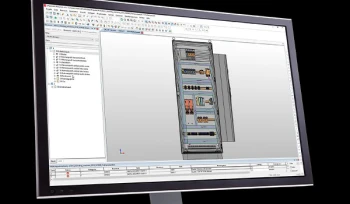
Thermal Design Integration
Comprehensive concept consisting of digital product data, software-based configuration tools, and newly developed climate control solutions
Thermal aspects are already taken into consideration during the control cabinet planning phase
Verification of climate aspects and interactive planning of the best possible climate control solution
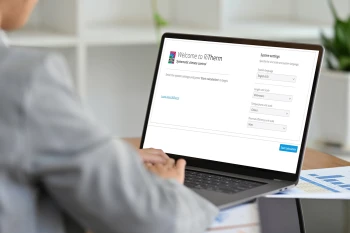
Rittal RiTherm
Efficient and safe design of climate control components
Easy calculation of the actual cooling capacity required – also when retrofitting or extending switchgear
Calculation result can be used as detailed documentation

Phoenix Contact PROJECT complete
The planning and marking software supports all phases of terminal strip configuration and provides individual and convenient process support, from electrical planning through to delivery of the finished product.
PROJECT complete comes equipped with optimized interfaces to EPLAN P8/Pro Panel. With just a click of the mouse, the software imports the data from electrical planning and automatically designs the corresponding terminal strip.
Intelligent functions automate many planning steps and provide significant time savings.

Phoenix Contact clipx ENGINEER
The clipx ENGINEER engineering software makes it possible to plan and procure terminal strips, assembled mounting plates, and junction boxes more efficiently than ever, and to seamlessly transfer the data to production – at every workplace.
Convert your electronics planning into real items via bidirectional CAE interfaces.
Use your trusted Phoenix Contact applications and configurators in clipx ENGINEER.
Share and work on your projects locally or in a cloud.

Phoenix Contact customer-specific distribution block solutions
PTFIX distribution blocks and single blocks offer countless possible combinations.
The online configurator provides support in creating a custom distribution block solution.
With straightforward menus, 2D and 3D product images, and intuitive user interfaces, the distribution blocks are configured by making just a few entries. Easy to create and order.
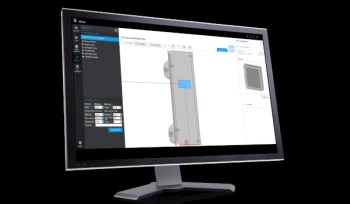
Rittal RiPanel
Easy selection of an enclosure system
Error-free accessory selection with verification checks, visual presentation and positioning in the 3D model
Add machining options incl. CAD import of customer specific cut-outs
Automatic generation of technical data and direct submission of an enquiry or order

Phoenix Contact customer-specific heavy-duty connectors
With the HEAVYCON online configurator you can create your own individual interface from countless housings and contact inserts
Find the solution you want in just a few steps. The configurator supports you in choosing the right components
Simply import the configured solution into your CAD system and check your plug connection in the 3D view